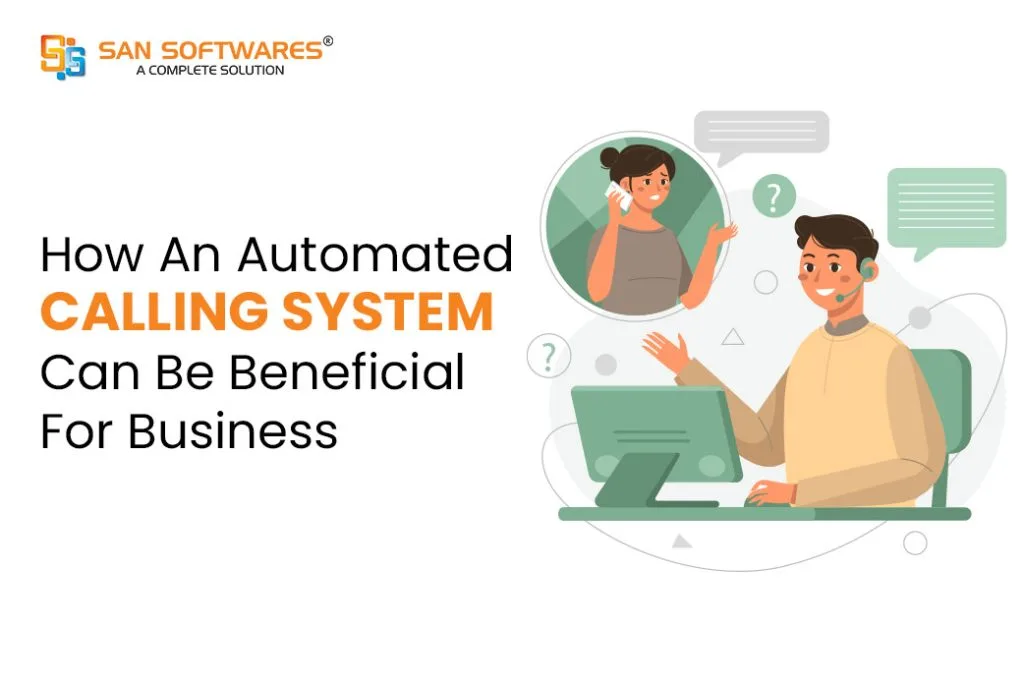
An automated calling system helps groups or organizations to place hundreds or even thousands of automated calls at once, and it is better known for time and cost-saving software. An automated calling software is nothing but just a telephone system that automatically interacts with callers without input from a human other than the recipient.
Generally, there are two types of automated calling systems; the first is hardware-based automatic calling, and the second is software-based automatic calling. The software-based automatic calling system is quite popular these days as it doesn’t need a huge initial investment and technical qualifications. Below we have added some of the main benefits of using an Best IVR Systems so that you can get an idea of whether an auto calling system is helpful for you or not.
If you are wondering whether will an automated calling system is beneficial for you or not. Here are some of the valuable points that will help you to decide whether you can install an automated calling system or not.
People generally hire agents for calls from start to end. But this is the best way to do it. Because human interaction can rune your customer’s initial experience, you cannot guarantee how your agent will handle the calls if a live agent is having a poor day or faces a problematic scenario.
That’s why it is an excellent option to give the authority to the automatic calling system to call for the first time to the customer. After that, the live agent can take over the call once the customer is ready to process further. Similarly, existing and future consumers would be delighted by the service. All of this is terrific news for your brand and reputation.
When an automatic calling system starts to handle your initial calling or callbacks automatically, the demand for calling agents will decrease. Ultimately you’ll save the cost. If you didn’t get it, let’s understand it in a more explained way.
Maintaining a call center or hiring multiple receptionists can be pretty money-consuming. It requires a high financial cost. Main money goes into recruitment costs, training costs, wages and so on all become a factor. On the other hand, Auto calling services come with SAN Softwares‘ EasyGoIVR. There is no need for training or an onboarding process. It’s ready to go right now.
Your company may receive hundreds or even thousands of phone calls every day. As previously said, this might take time away from you and your team. It significantly complicates the work of directing and filtering calls. Hold times might soon increase. Customer unhappiness may be an issue.
Auto-attendants efficiently and effectively answer calls 24 hours a day, seven days a week. Customers’ requirements are also met in a timely manner. Both your and your clients’ lives will improve as a result.
Your consumers will have a consistent and uniform experience with the auto-calling facility. After all, it’s a computer; thus, the call-handling procedure is always the same. Outside of business hours, your company’s calls can be handled in the same consistent manner.
You may sleep well knowing that your phone calls will be handled efficiently. That’s fantastic news for worldwide firms that accept calls from people in different time zones. Whether or not your receptionist is present, auto-calling software gives the same level of service.
Maybe your company can be in a growing stage. With the best-automated calling software in India, Your callers will be presented with a menu of alternatives from which they may contact each department.
Even if each department is only one person or the whole organization has only three people, automated menu selections that give callers several alternatives may make your firm appear much more extensive.
Above we have talked about how a business can benefit from an automated calling system, and now, we’ll add some of the points on how you can improve your business using calling automation.
Even if you simply have a few staff, including a company directory helps you to properly guide prospects to the appropriate person straight away. There is no need for them to talk with a representative before being routed to the correct person when using a directory since you may eliminate that step by allowing them to connect to that person on their own.
When someone shows interest in the call, without ever speaking to an actual representative, users may simply phone the extension that corresponds with the relevant person or department. So, you add extensions for each of your workers or departments, which are linked to the appropriate forwarding phones for each of them.
Then, record an audio message with the entire list and link it to your chosen menu item. Suppose, when the prospect taps “#1” (or whatever number you provide), they will hear the company directory audio message that you generated. They may phone the extension that corresponds to the individual they need at any moment once they listen to it.
When you have a large number of workers, you may even develop a dial-by-name directory to help callers identify the right individual.
A call menu (also known as an auto-attendant or phone tree) has been one of the most essential tools for automation for a long time. If you haven’t adopted this technology for your business yet, you’re losing out on one of the most effective methods to handle and route calls.
There is a common assumption that call menus are intended for large firms with a high volume of calls, but no business is too small to benefit from them. A call menu may save you a lot of time and money; also, it can help you sound more professional when callers contact you, or you call them, no matter what size business you have.
Basically, it’s a virtual receptionist; this can be used as the menu to replace a live person who answers all of your calls since it will accomplish the majority of what the receptionist would do automatically.
The automated menu or calling system is able to greet the caller, lead them to the appropriate person or department, or even allow them to pick an option just to hear information, such as travel directions, hours, or other critical information. The most excellent part is that the menu screens call for you in many situations without requiring you to talk to a live person.
You may use a call menu to establish an individual menu item that the caller can pick to be routed straight to a voice mailbox. Of course, menu options are diverse and may be used to direct calls to any destination, even voicemail.
This is a valuable addition to your automated menu since it removes the need to accept a call from someone who only wants to access a certain person’s mailbox. Also, because they can just dial a number and connect to voicemail instantly, the caller does not have to wait for the phone to ring before being routed to voicemail.
You may even construct many menu selections that each sends to a separate mailbox that corresponds to a different individual employee if necessary.
It is a pretty common feature of a call menu that When someone picks a particular choice, the ability to route calls to any phone(s) that you desire. It is up to you which of the options on your menu sends to which phones. When a caller picks one of your selections, it does not have to ring all of your phones.
Scheduled forwarding is a fantastic way for organizations to establish customized call management schedules. You can simply design individual call forwarding schedules for each of your phones in order to ensure that the proper people are on the call schedule at the right time and to avoid any overlap.
This is an ideal option for automating shift changes within your organization or accommodating the staff who work on different days of the week. Once a phone’s forwarding schedule is configured, that phone will only ring during the hours and days of the week that you choose.
When you have a virtual phone system, it’s a good idea to set business hours so that your phones don’t ring at all hours of the day. For example, if you set your office hours to 8 a.m. to 6 p.m., phones will only ring during those hours.
This will prevent any forwarding phones from calling or ringing at all hours of the night unless you desire to be open 24 hours a day. Compare business hours for any store in a brick-and-mortar structure to know how your hours of operation might function with a virtual phone system.
After office hours, you can point the auto calling system toward any kind of lead form so that when the next day employees come to the office again, they can manage to call back on those leads.
There is plenty of auto-calling software out there, but not everyone works flawlessly. EasyGoIVR is one of the best IVR Service and also comes with the best automated calling software in India. This cloud-hosted software is a complete solution for any kind of IVR needs. There are plenty of other features that EasyGoIVR has to offer; some of them are mentioned below:
An automated calling system is a software solution that automates outbound calls, allowing businesses to send pre-recorded messages or interact with customers using voice prompts without human intervention.
Industries such as healthcare, finance, education, retail, hospitality, and telecommunications can benefit from automated calling systems for tasks like appointment reminders, payment collections, promotions, and customer surveys.
Yes, automated calling systems can efficiently follow up on leads, provide information on offers or promotions, and nurture potential customers, thus enhancing the lead generation process and driving more sales opportunities.
SAN Softwares is a company dedicated to providing complete software solutions to Corporate and end-user customers.

SAN Softwares is a company dedicated to providing complete software solutions to Corporate and end-user customers.

© 2026 SAN Softwares Pvt Ltd | All Right Reserved