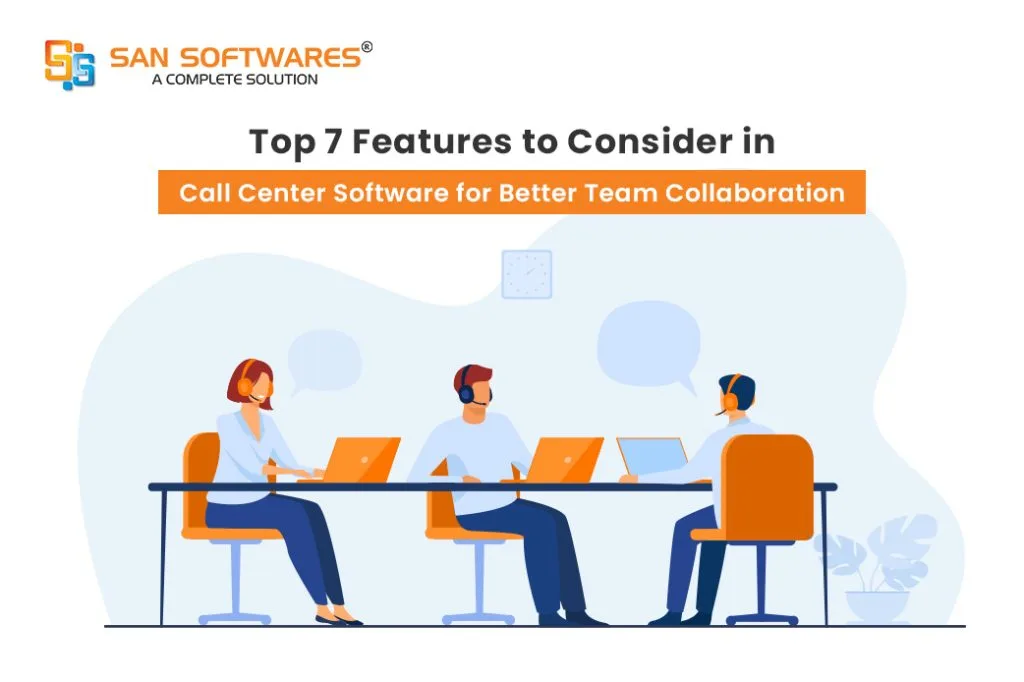
Just imagine your team of agents, some at their desks, some working from home, juggling back-to-back customer queries. Each agent is skilled, trained, and committed. However, without the right Call Center Software connecting them, collaboration falters, information is lost, and resolution times stretch longer than they should.
We all know a great customer experience isn’t built by individuals working in isolation; they are powered by good team communication, where they share knowledge and support. Whether your call center is under one roof or across continents, seamless collaboration is the key to delivering faster service, boosting agent productivity, and exceeding customer expectations.
That’s where your software plays a defining role. The right Contact Center Solution isn’t just about handling calls; it is about enabling your team to work as one.
Let’s explore 7 features your call center software must offer to enhance teamwork, streamline communication, and deliver exceptional support.
Real-time messaging is one of the most powerful tools for enhancing agent productivity and team coordination. Internal chat allows your agents to:
Instead of constantly switching to external chat apps or email, internal messaging within the call center software ensures secure, organized, and traceable communication. It also promotes a culture of instant support and accountability.
A searchable and centralized knowledge base is a must-have tool for any call center. Whether it’s product updates, process documentation, or troubleshooting guides, agents should have instant access to accurate, up-to-date information.
Whenever a team member needs to learn something, the same set of resources clears the confusion and regains customer confidence.
Company supervisors play a key role in supporting agents, especially in high-stress situations or during training. Look for Call Center Software that offers
One of the vital struggles for collaboration is a lack of visibility. Agents often work blind without context on previous interactions. A CRM-integrated call center solution addresses this issue by providing a 360-degree view of the customer, encompassing previous conversations, open tickets, and customer preferences.
Benefits that include:
CRM integration keeps everyone on the same page, resulting in personalized and efficient service.
In many cases, a customer issue needs involvement from different departments or agents. This is where collaborative ticket management comes into play. Features to look for:
With these collaborative features, it ensures seamless handoffs, keeps everyone informed, and allows agents to work together without having to leave the system or rely on external channels.
Collaboration doesn’t mean you are giving access to everything to everyone. That’s where role-based access controls (RBAC) and a customizable dashboard come in:
The features allow:
Well-designed dashboards provide a snapshot of call queues, agent status, performance KPIs, and more, keeping everyone informed and aligned.
Time-sensitive updates such as service outages, price changes, or compliance notifications must be communicated immediately across teams. Built-in real-time alerts and announcements allow supervisors to:
It is useful for remote or hybrid call center setups, wherein person announcements aren’t possible.
Team collaboration in a call center isn’t just about internal support but also directly affects the customer experience, brand loyalty, and efficiency.
Choosing the right Call Center Software means going beyond just dialers and CRMs. You need a platform that empowers your people to work better together.
With Contact Center Solution features like unified dashboards, call monitoring, internal chat, and real-time alerts, your team can deliver service that feels personal, professional, and perfectly synchronized.
Explore SanCCS, a robust and scalable Cloud Call Center Solution platform designed to simplify communication, improve coordination, and drive team success from the inside out.
Looking for Collaboration-Ready Contact Center Software?
Explore SanCCS, a robust and scalable Cloud Call Center Solution platform designed to simplify communication, improve coordination, and drive team success from the inside out.
Internal chat enables real-time communication between agents and supervisors, allowing for instant support during live calls. This feature helps improve first call resolution (FCR), reduce average handling time, and enhance team coordination, especially in remote or hybrid call centers.
Yes. Cloud-based call center solution allows agents to collaborate from anywhere using tools like live chat, shared documentation, and real-time reporting. It’s ideal for remote or distributed teams looking to maintain productivity and service consistency.
CRM integration gives agents access to customer history, notes, and prior interactions, all in one place. This unified view prevents duplication, improves personalization, and allows multiple agents to collaborate smoothly on a single issue or ticket.
SAN Softwares is a company dedicated to providing complete software solutions to Corporate and end-user customers.

SAN Softwares is a company dedicated to providing complete software solutions to Corporate and end-user customers.

© 2026 SAN Softwares Pvt Ltd | All Right Reserved
Enter your details to receive an OTP