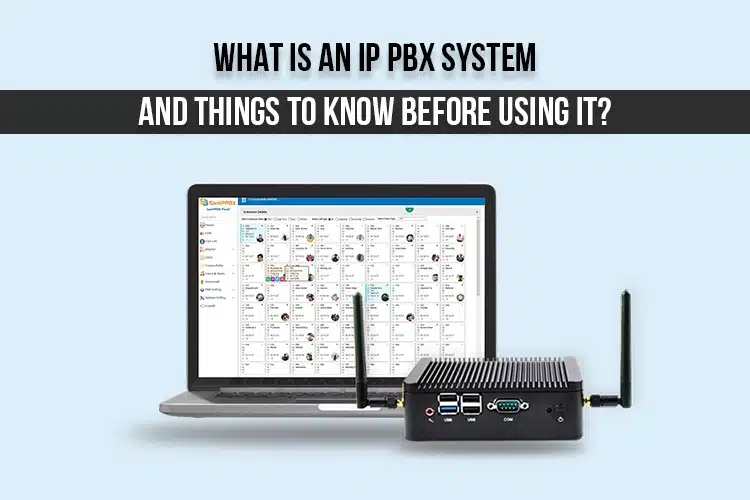
Whether you are considering adding a new business phone system or moving from the present Private Branch Exchange (PBX) to a cloud-based trunking provider for PSTN connectivity, you first need to understand how things are working.
You might think that implementing IP PBX is an easy task, but it’s not the case. After all, you don’t want to come up with a new set of problems with incoming calls. In this article, you’ll learn about the IP PBX system, how it is different from VoIP, how to implement it, and some of the limitations of IP.
An IP PBX is a private branch exchange means it is a telecommunication device or a system that provides voice connectivity to desk phones within a fixed area like a building or an office.
IPPBX System takes incoming and outgoing calls across its telephone network using an internet connection.
Let’s breakthrough the term IP PBX understand more about it:
An IP PBX system works over the internet, and it places calls and receives calls by converting analog voice signals into digital. After converting the signals, it’s a direct call to the VoIP service provider to manage the calls.
Down the line, IP-based voice service uses Session Initiation Protocol (SIP). For VoIP phone systems, SIP universal protocol has become a standard. SIP trunking can be used for the PBX system to use multiple voice channels.
There are no changes internally; people can call each other, check voicemail, and set up call groups as they could before. On the other hand, externally, to use multiple trunking accounts, a set of credentials would be needed the VoIP providers would provide that. After the authentication is done, incoming calls are presented to your PBX to accept. Do remember one thing users are also allowed to reach an outside phone line by way of your SIP trunk automatically.
A PBX system can automatically determine whether calls are handled internally or relayed over to the PSTN.
Added in an IP PBX system is quite beneficial and can add some extra features to your business. Let’s see some of the best benefits of IP PBX:
Communication costs get reduced: Using an IP PBX system can drastically decrease the cost of calling compared to the traditional analog method. Many VoIP providers offer both metered and unmetered trunking services.
More reliability due to cloud-based technology: If you use an excellent PBX and VoIP service, the system reliability increases because of multiple data centers that can provide dependable performance. Also, if PBX goes down, there is an option to route calls elsewhere.
Can work with existing hardware: You can keep the same hardware so that you don’t have to pay that hard-earned money on that costly hardware. You can easily use the old hardware already attached to the PBX. You just need to provide your SIP address, password, and domain, and you’re set.
Doesn’t need heavy changes: Changes are a difficult task for those companies. With IP PBX, you can add voice channels as the company or process grows.
Although IP PBX is still a great option to go with. Still, there are some limitations that a user can face while using the IP PBX system.
Need Some Technical Skills: If you want to use a cloud-based IP PBX system, you don’t need high technical skills, but still, you need some base knowledge of how things are working. On the other hand, if you are going to use an on-premises IP PBX system, you need a high understanding of technology. Because you need to install and configure Linux operating systems to use IP-PBX. Also, to maintain the system properly, you still need technical skills.
Unable to work remotely: It is hard to set up a calling feature for remote employees if you are using on-premises IP PBX. The cloud-based version allows you to do that properly.
We got to know how things are working in the IP PBX system. Now, let’s talk about some of the best IP PBX companies in India. Below we have added the list:
SanIPPBX is one of the best IP PBX software for small business, which is developed by SAN Softwares. The software can connect branches and multiple -branches offices and provide insane call quality over the internet. Also, it is capable of interconnecting other lines such as PRI, analog, VOIP, GSM, and others.
Scaling and pairing with other existing setups is relatively easy. SanIPPBX offers two types of solutions:
Cloud Connect provides an updated PBX system for your premises. It helps to efficiently and cost-effectively connect and communicate with your teams. Cloud Connect offers mobile PBX with tons of features.
astTECS assures their users to close more deals in minimum time. It provides services for small, medium, and large enterprises. astTECS comes with numerous features that make it more comfortable and productive. Users can customize the dashboard in real-time; you can add 360° Insights of Call Details, Call Recordings, Call Billing, and other Customized Statistics on your dashboard.
Knowlarity provides a cloud-based virtual PBX system and comes with numerous calling features. The IP PBX system has all essential features such as virtual numbers, IVR, click-to-call, missed call service, outbound calling, etc. Also, offer advanced features as well.
Knowlarity promises to deliver streamlined business communication and process with robust solutions to engage with your customer.
Mitel is a great player in the IP PBX solution industry. They provide a wide variety of features such as unlimited calling, call forwarding, call logs directory, call monitoring & recording, call transfer, call waiting, and DECT phones.
Mitel tends to provide its services to all organizations; whether it is small or big, that doesn’t matter.
Avaya is known for its wide range of diversified features such as call forwarding, voicemail, optional auto-attendant services, hold call waiting, call transfer, call parking, call waiting, call history, and reclaim call. They provide services to organizations like smaller, mid-size, and enterprise-grade organizations.
Cisco offers reliable telephony solutions for organizations. Especially for growing companies that take full-fledged leverage of your LAN & WAN. It offers features like cognitive collaboration, unified communications, end-to-end IP solutions, voicemail, etc.
SAN Softwares is a company dedicated to providing complete software solutions to Corporate and end-user customers.

SAN Softwares is a company dedicated to providing complete software solutions to Corporate and end-user customers.

© 2026 SAN Softwares Pvt Ltd | All Right Reserved
Enter your details to receive an OTP