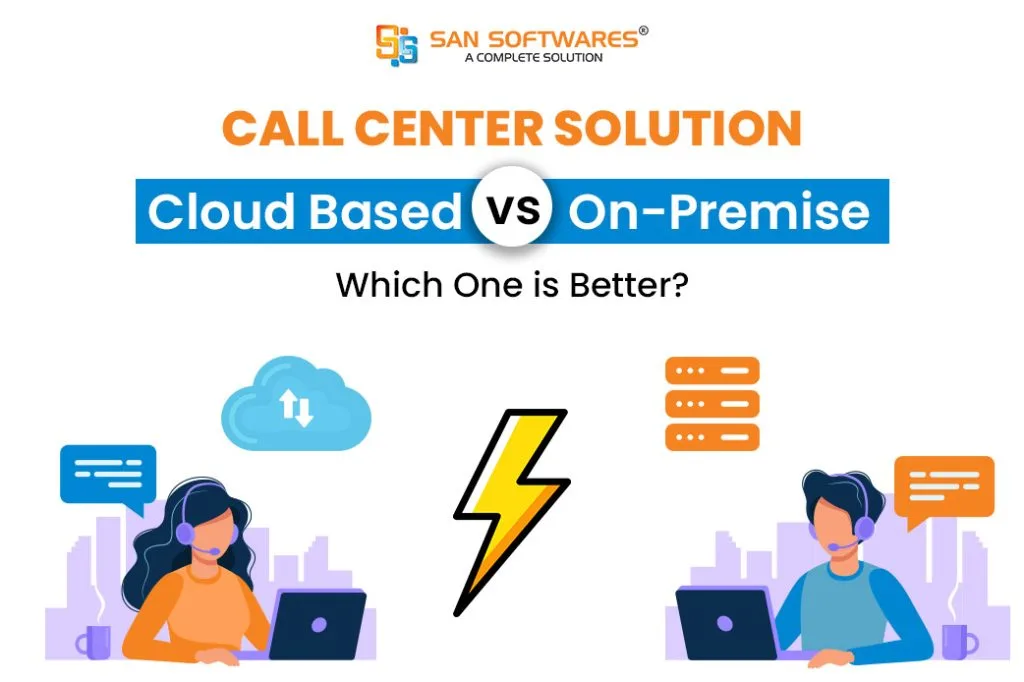
A Hosted Call Center Solution is a modern setup that relies entirely online, with a Cloud Based Call Center Software provider hosting its technology and infrastructure. Businesses access cloud contact center services via the internet. This arrangement allows for more flexibility and scalability, cost efficiency, easier updates, and greater remote work capabilities for contact center staff.
An on-premise call center solution, on the other hand, is a traditional setup for a contact center. All the required hardware, software, and its infrastructure are installed in a physical location. A company running an on-premises call center solution, which might be one server or multiple servers, is located in a suburban office building. It is responsible for managing, upgrading, and securing that entire operation.
Choosing a contact center for a business type can be tricky, as both setups have advantages and disadvantages. To help you with your decision, let’s examine some key differences and similarities between cloud and on-premise call center solutions.
Key Takeaway
Hosted Call Center Solutions, also called Cloud Call Center Solutions, are a cloud-based service where the overall call center’s infrastructure is managed via the Internet. It mitigates the need for physical infrastructure and supports function. Cloud-based call center software providers host and maintain call center software, offering features such as automated call distribution, interactive voice response (IVR), call recording, and analytics.
On-premise call centers and contact centers who are using Call Center Software are sometimes referred to as premise or legacy contact centers and are hosted and managed by a company for its exclusive use.
The company has complete ownership of the entire infrastructure, including hardware and software. The company might host overall operation in its own data center or in real estate, which might be owned by the business or leased from a third party.
On-premise call and contact centers have four clear advantages for businesses.
Whether you choose an on-premises or cloud setup for your contact center, you will want to deploy reliable technologies that will complement your operation. It will help to create efficiency and ensure a superior customer experience.
SanCCS-Contant Center Software integrates seamlessly with on-premise and cloud platforms and provides features that will help businesses optimize their call center management system.
SanCCS uses automated call distribution or intelligent call routing to transfer incoming calls to the appropriate agents or department every time. The technology assesses various factors, such as the caller’s location, the inquiry type, and their previous web interactions. By this, SanCCS helps companies cut down on manual transfers and answer inquiries faster.
Interactive Voice Response (IVR) software allows call management system operators to create natural voice interactions to greet callers. It helps minimize call handling and hold times by allowing callers to self-route to the best location or agent.
SanCCS—on-premises and Cloud-Based Call Center Software can be configured easily. It works with any phone system, and you can use customized IVR system setups for multiple locations. This allows you to handle a large volume of calls and maintain high service standards without needing to upgrade your workforce proportionally.
Omnichannel enhances customer interactions for both on-premises and cloud-based contact centers. With seamless Omnichannel Integration across WhatsApp, Viber, social media, e-mail, and video calling, businesses can engage customers on their preferred channels.
SanCCS’s Quality Assurance (QA) features enhance performance monitoring for both on-premises and cloud-based contact centers. With live monitoring, dynamic disposition, and agent productivity dashboards, businesses can track and improve agent efficiency. The QA team hierarchy management and case assignment tool with filtration ensures structured evaluations.
Features like campaign-wise question election, dynamic case status, and audit forms with multiple recordings help maintain high service quality, improving customer satisfaction across both setups.
Features like campaign-wise question election, dynamic case status, and audit forms with multiple recordings help maintain high service quality, improving customer satisfaction across both setups.
A hosted (cloud-based) call center operates over the internet with all infrastructure managed by a third-party provider. An on-premise call center requires businesses to install and maintain hardware and software in their facilities.
Hosted solutions require minimal IT expertise since providers handle updates, troubleshooting, and maintenance. On-premise solutions need an IT team for setup, security, and ongoing management.
SAN Softwares is a company dedicated to providing complete software solutions to Corporate and end-user customers.

SAN Softwares is a company dedicated to providing complete software solutions to Corporate and end-user customers.

© 2026 SAN Softwares Pvt Ltd | All Right Reserved